Support Center
5G Customer FAQ
Apple iPhone
-iPhone 13 and newer support 5G.
-iOS 26 or later is required — update your software to turn on 5G.
-To update: Settings → General → Software Update.
Samsung Galaxy
-Galaxy S22, S23, S24, and S25 models support 5G. Samsung Galaxy Z Flip/Fold 4 and 5 models support 5G. Samsung A15 and A16 also support 5G.
-To update go to Settings > Software Update > Download and Install to check if you are updated to Android 16 for the models listed above.
Other Android Devices
-Many newer models are already 5G-ready. If you’re unsure, check your phone’s specifications or search your model on our FAQ.
-Not sure if your phone is ready? Use our Device Readiness Checker or call us at 800-438-2355.
Not exactly. 5G enhances data performance, not voice coverage. All voice calls are still carried over our 4G LTE network. If you’re on 5G and make a call, your phone will automatically switch back to LTE/4G for voice service.
As for coverage, the reach (or “footprint”) of 5G is very similar to 4G. The main difference you’ll notice with 5G is faster data speeds and better performance in high-traffic areas, rather than stronger signal bars.
Your phone will still connect on our 4G LTE network, which remains strong and reliable.
-To take full advantage of 5G, you’ll need a compatible device.
-Upgrade options are available — check our latest promotions or stop by a store.
Every upgrade to 5G not only gives that customer faster speeds, it also frees up space on our 4G network — making data performance better for customers who aren’t on 5G yet.
There are a few things to double-check:
Coverage – Make sure you’re in an area with 5G service. While many of our towers are 5G-enabled, some locations are still being upgraded.
Settings – Confirm that 5G is turned on in your phone’s network settings:
-iPhone: Settings → Cellular → Cellular Data Options → Voice & Data → 5G Standalone → Toggle ON
-Samsung Galaxy: Settings → Connections → Mobile networks → Allow 5G service → ON
If you’ve checked both coverage and settings and still don’t see 5G, restart your device or contact Appalachian Wireless Customer Care for help.
Published on September 15, 2025
Updated on November 18, 2025